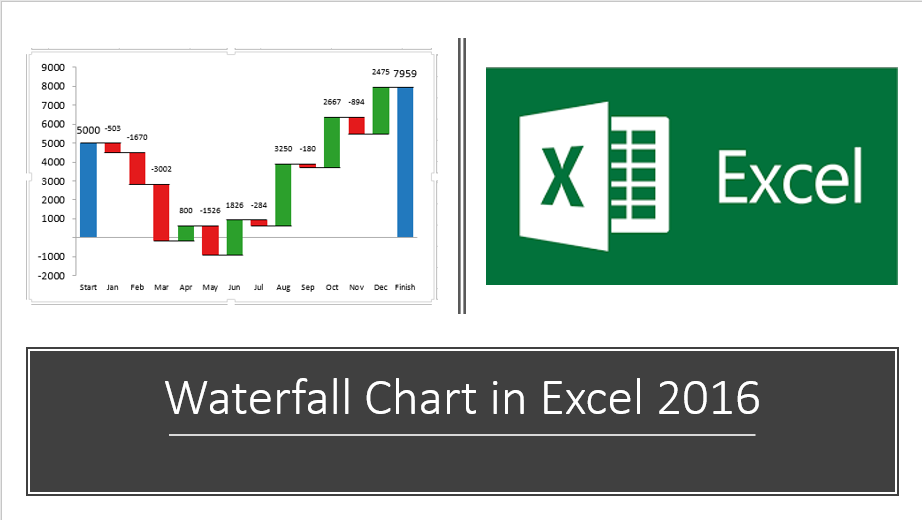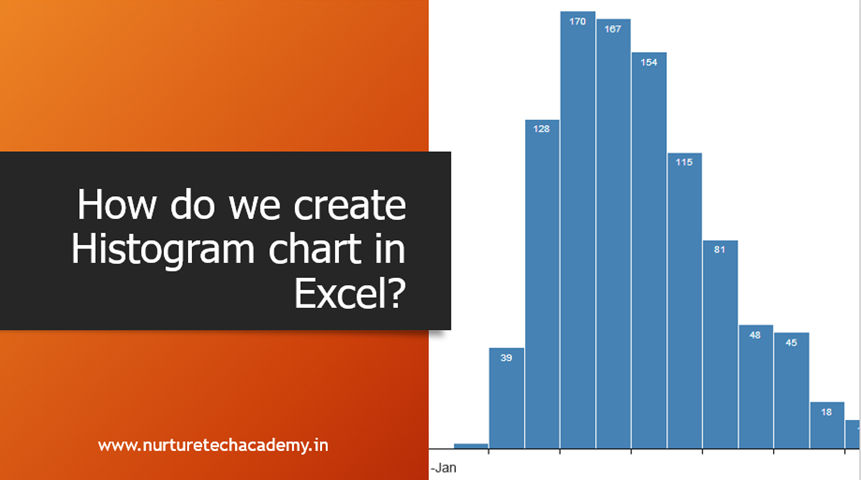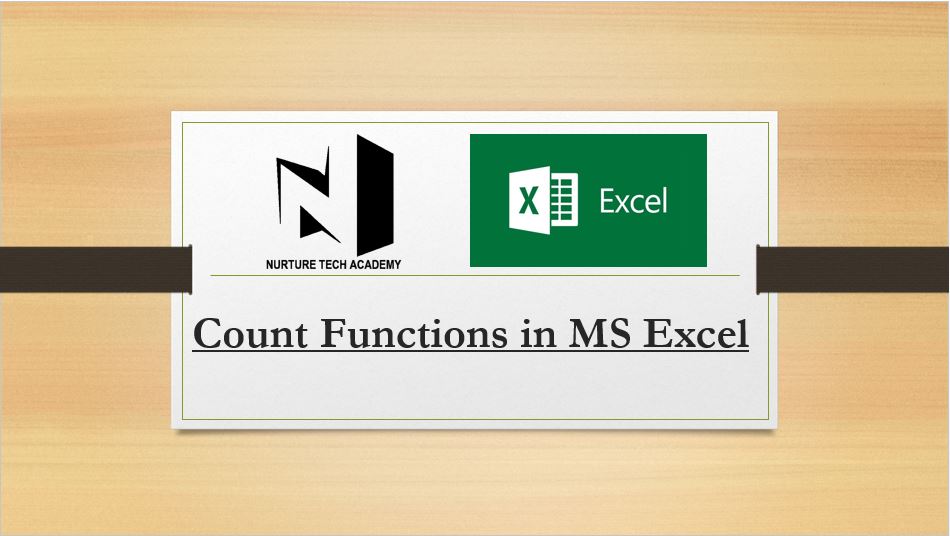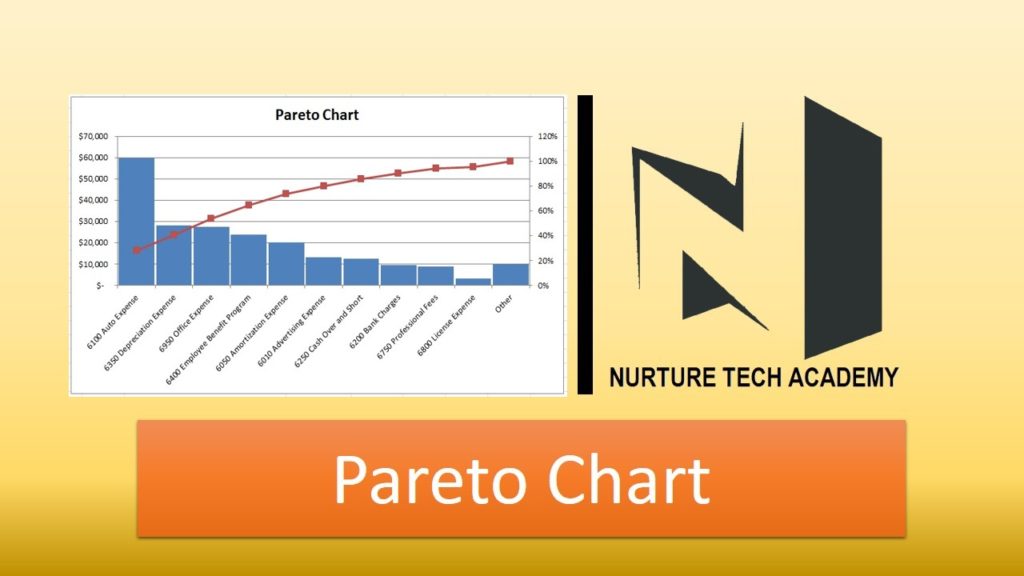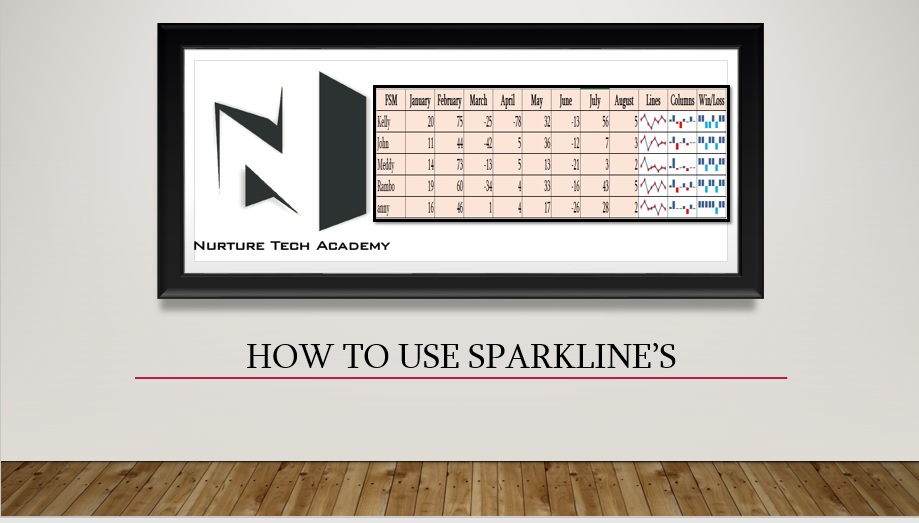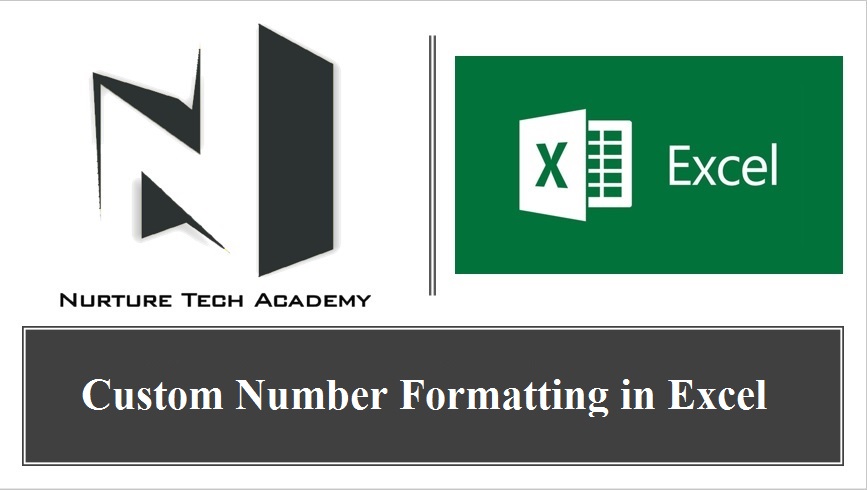Waterfall Chart in Excel
Microsoft Excel has lots of predefined charts to visualize the data like Column, Pie, Line etc. In the new version of Ms-office i.e. 2016 or 365, six new charts have been introduced by Microsoft. In this blog post, we are going to discuss one of them i.e. “Waterfall Chart”. What is the Waterfall Chart in …